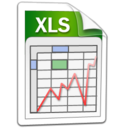Reading Time: 1 minutes
CSV to Excel columns
CSV files i.e Comma Separated Files, open in Microsoft Excel with one or more columns containing a bunch of values separated by a delimiter, say comma, such as the following in, say A1:
Name, Age, Address line 1, Address line 2,.........
If you wish to separate all these values into separate columns, then all you have to do is:
- Select the range of cells that contains the comma separated values(clicking the empty square on the top-left is convenient, if it is applicable in your case).
- Click on Data Menu in the menu toolbar.
- In the middle of the of the toolbar that pops up, there should be an option 'Text to Columns'. Click on it.
- Click on the 'Delimited' radio button in the dialog box that you see.
- Choose your delimiter, in this case 'comma,' deselect all other options.
- Click on Finish.
Now, A1 will have Name, B1 will have Age, C1 will have Address line 1, and so on.
Hope this helped. Cheers!